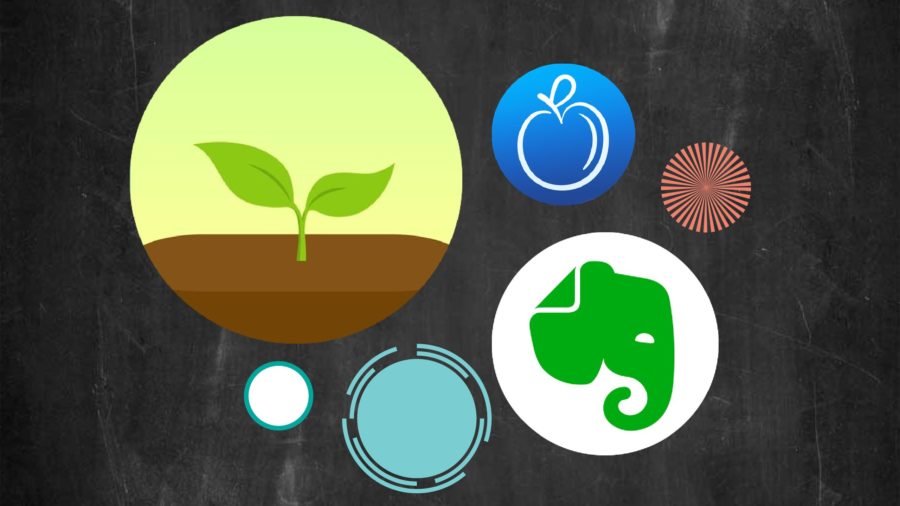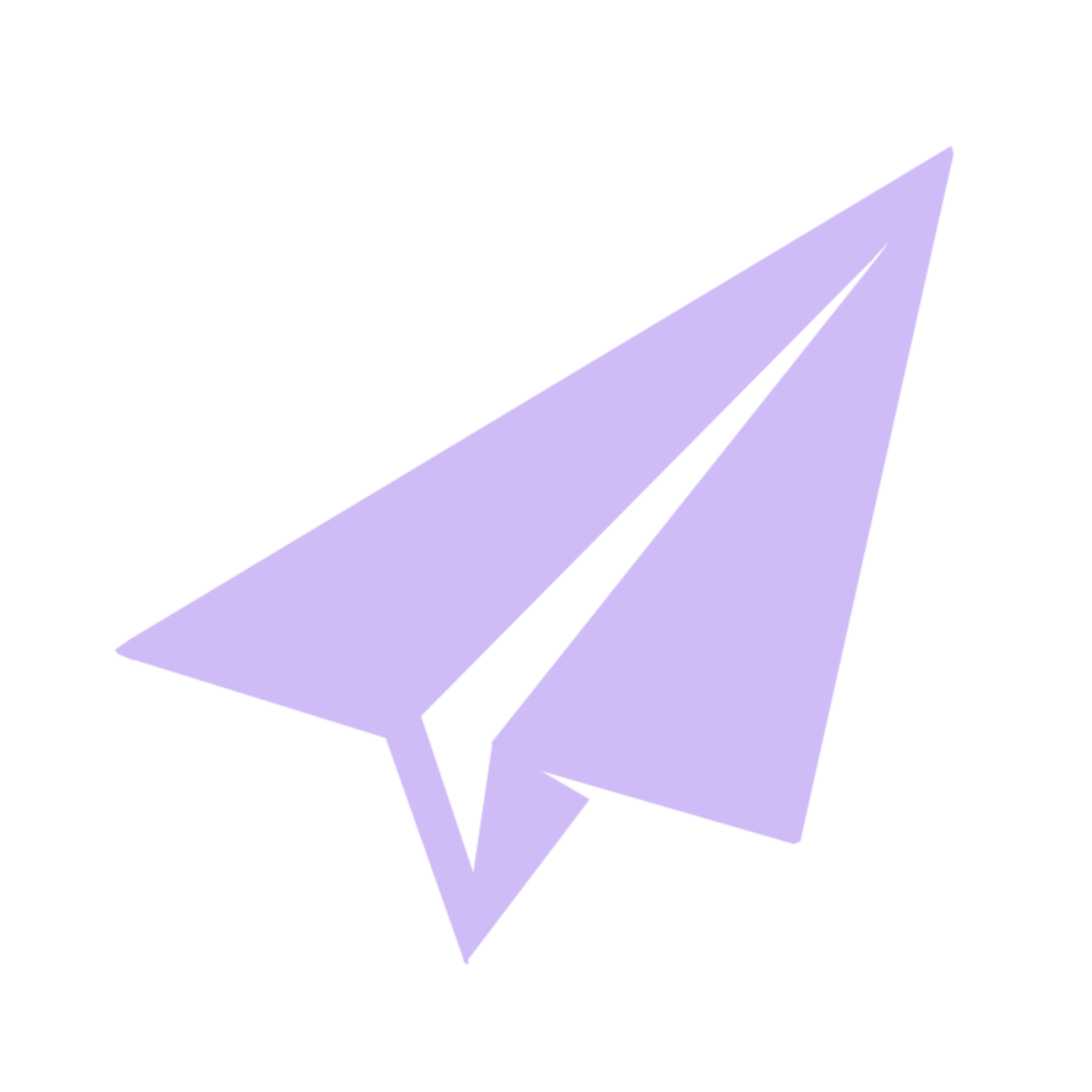Three Productivity Apps Make Students Smarter with Their Time
Apple’s top productivity app, Forest (shown as the largest app), displays an adorable cartoon forest that engages users to continue staying on task. The Forest team donates part of its profits to Trees for the Future, which plants real trees in areas of deforestation like Ethiopia and Senegal. According to Forest, over 380,000 trees have been planted by the company’s donations.
Smartphones have become an integral part of day-to-day lives. Seventy seven percent of Americans own smartphones, a 35% increase since 2011 according to PEW Research Center. With the rise of device dependency, app developers have met the productivity demand to make the most of everyone’s 24 hours. From note-taking to distraction-blockers, these three apps can help maximize any Bulldog’s efficiency.
Best Distraction-Blocker: Forest
Forest, Apple’s number one productivity app, promotes productivity one seed at a time. Through the game-like design, users can set a timer, plant a tree and focus on important tasks. The longer they go without mobile distractions, the more rewards they gain and the more trees fill their forest. The only drawback to this time management booster is its price. Forest can only be downloaded on iOS and Android for $1.99. Forest can help manage time, block distractions and set small, realistic goals.
Best Note-Taker: Evernote
Great note-taking can make or break a student. Fortunately, Evernote, compatible with both iOS and Android, has many features that are important for taking notes, even more so than Google Drive. Evernote can capture notes of different media including audio, photos, screenshots, PDFs and handwritten notes. To organize all this information, Evernote offers users note tags and the ability to search for specific words even in handwritten notes and photos. Though it is free, Evernote does have a limited amount of storage space, 60 MB, but it can be upgraded to 10 GB for $7.99 each month. Whether used for classroom notes or a daily to-do list, Evernote can offer Bulldogs notes that are accessible everywhere they go.
Best Assignment Planner: iStudiez Pro
Made with students in mind, iStudiez Pro is a digitized planner that helps prioritize assignments and map out important dates visually. Free to download on iOS and Android, this app helps set up a strong student routine with alerts about assignment deadlines and long-term goals. Calendars come in day, week and month layouts and can be color coded depending on the schedule. Multiple calendars allow for students to switch between academic and personal agendas. iStudiez Pro allows Bulldogs to anticipate and act in advance of important events and projects without the stress of procrastination.
Your donation will support the student journalists of Portola High School. Your contribution will allow us to purchase equipment and cover our annual website hosting costs.

Priscilla Baek is Portola’s Media Director. She has spent five years of her life in Yemen immersed in charitable organizations. With a passion for writing...